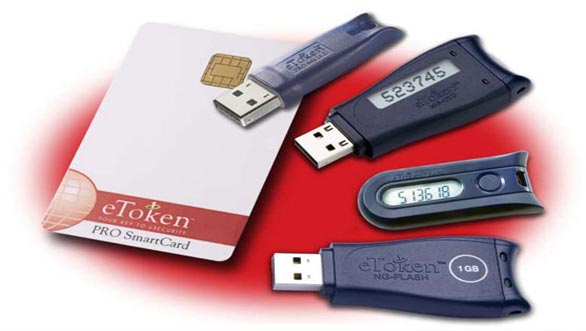USE OF
DIGITAL SIGNATURE
USB Token
About USB Cryptographic Token !
For security reasons, the digital signature certificate must be stored in a hardware device such as a USB cryptographic token. These tokens store your digital signature certificate securely and ensures that no one else has access to your private key, except you.
One of the most important properties of cryptographic USB token is that its stored in the token private key can not be copied out of the token. As a result, during a digital signature, the digital signature is created directly on the token. Security for your private key is reinforced through the mandatory use of a password to access the contents of the USB cryptographic token.
All said and done, the USB Token encryption is very simple to use. You simply plug the token into the USB port of your computer, provide the password of the key, and perform signing operations.
As a practice, make sure when you have completed the signing activities, unplug the USB token from your computer and store it in a safe place. Please remember that if you lose your USB token or forget the password for the USB token, there is no way to recover your private key. You have to buy a replacement token and replacing digital certificates, as applicable.